Graphic design is a field that is quickly changing, both creatively and technically, and while it is easy to get caught up in learning new technical skills, it is just as important to focus improving and pushing the limits of our creativity. Below is a list of tips, exercises and practices that can help you strengthen creativity, continue learning, and help you to become an all-around better designer.
Steps
-
1Become a collector. Each time you see a design that inspires you, collect it, bring it home and file it away. You can stack them in boxes or folders, allowing you access to them. They're a great resource of inspiration when needed. Even Starbucks gives out creative weekly mini-newspapers. [1]
- You can also do this online. Download work which you like. Make a new Map on your computer and name it 'Inspiration'. Save everything you like there. Every time you're stuck or have no idea what to add more into your work, you can always look in your 'Inspiration' map.
-
2Buy books. Having an extensive book collection is essential to learning. Try to buy a new book at least every few weeks. Look for a range of inspirational, educational, fun, and technical topics.
-
3Read design-related blogs. You will learn a lot by reading other designers' blogs.[2] The web in an invaluable resource of information -- take advantage of it and actually use it.
-
4Look out for tutorials. These will teach you new techniques, and will expose you to new methods and useful tricks. Work through them and then apply the learned techniques to your own designs. There are a lot of great tutorial sites out there. You can also find some on personal blogs. Constantly improve your skills by looking for tutorials and completing them.
-
5Start a design blog. Starting a blog will make you more aware of the design community and make you more analytical toward your own work. If you blog well enough, you may also attract attention in the community.
-
6Join and be active in the design community. As a freelance designer, joining an online design community is a must. Not only does it keep you up-to-date in the design world, but is also great for feedback and critique. Being your own boss is great, but not having anyone to answer to as a freelancer also has its down sides. If you work alone, there is no one to criticize your work and help you improve. A site you might like to become a part of is DeviantArt. There you can.
- Collaborate with other designers.
- Enter competitions and contests, that will motivate you to become better.
- Seek comments and advice from other designers to see where you can improve, your own assessment may not be the best.
- Seek out designs that peak your interest and find tutorials that explain the techniques involved; you can also contact artists and ask about their techniques.
- Critiques. It’s so helpful to artists when someone critiques their work. Even reading critiques of other designs is helpful.
-
7Take lots of photos. Photos solve the problem of not being able to take home designs you like. Camera phones are great for this. Just snap a photo and file it away for later. You can use Evernote for this type of thing; pictures of building designs, textures, shapes of shadows on walls, etc. Take photos of anything that interests you from a design standpoint.
- Photography is also good for exercise in composition, lighting, and color, and your photographs can fuel your artistic designs.
- Remember to respect copyrights when taking photos. In particular, do not reuse or republish others' copyrighted content without permission.
-
8Create sample projects whenever you find free time. Create a fake brand for a company. Design logos, stationery, brochures, websites, the whole nine yards. It’s good to do this once in awhile because it keeps design fun and lets your creativity run wild without limitations. It’s often easy to get caught in a rut when clients start dictating and your work no longer remains "yours".
-
9Or create a 'real' project for 'free' rather than a fictional project. Get as much information about them as you can and re-brand them. Logo, business cards, letterhead, mock website. It keeps you on your toes. Plus, you might even end up using it in your portfolio. Or, donate free design work to local community organizations, school groups, whoever. they’ll appreciate it, and designing an effective community meeting flier or something gives you great experience and feedback on effective, moving work.
-
10Redo other people's designs. Don't want to create a fake brand to design? Try redesigning other people’s projects. This helps you evaluate what "they" did wrong and what you could do better.
-
11Redo your old designs. It is important to keep your old work. It will help you see if you’re moving forward and improving your skills. Instead of throwing away or deleting old projects, try reworking them.
-
12Attend lectures and workshops. Every few months, make it a point to attend lectures of other designers speaking at local schools and universities to learn new things.
-
13Visit exhibitions of visual arts and graphic design.
-
14Network with other designers. Attending lectures and events is a great way to meet other designers. You should always try to search out the designers that have more experience and talent than you do. It’s hard to admit someone else is better than you, but networking with people of higher skill levels will push you to work harder and learn more.
-
15Take classes. Many local colleges allow you to register for classes without enrolling full-time. It will not only teach you some new things technically, but also put you back in a classroom of your peers.
-
16Interview other designers and studios. You can learn a lot from asking questions to experienced designers and design studios. You can also get answers to questions your design school could never answer.
-
17Travel. Experiencing new cultures and seeing their artwork opens your mind to a whole new world. It is good for inspiration.
-
18Sketch, sketch, and sketch some more. Sketching helps you work through ideas quickly and without limitations of design software. Sketching is a most excellent way to quickly explore ideas and concepts. You can sketch for multiple hours and work out lots of possible variations to the design at hand. This is an essential step in the design process. It will save you time to work through concepts on paper before going to the computer. The process of sketching then moves into digital drafts. Remember,draw first, click later. [3][4]

















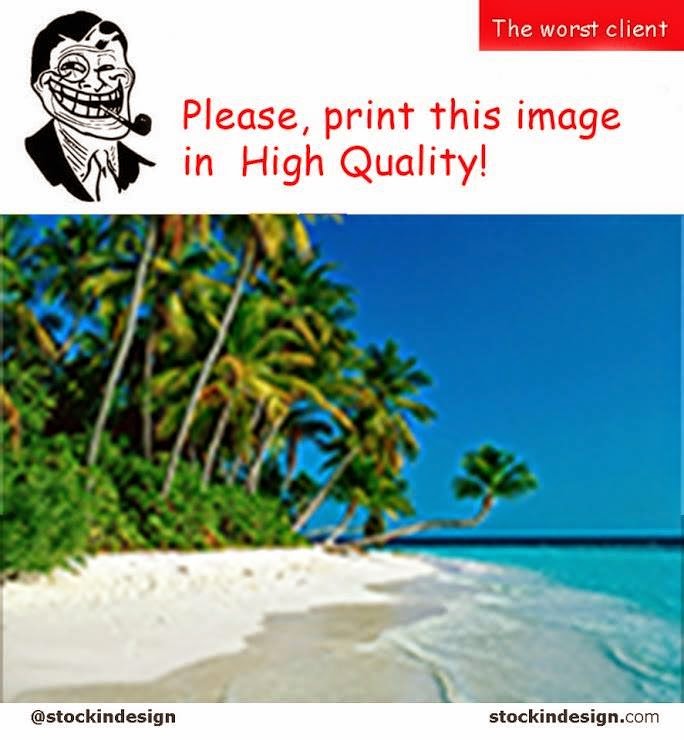
0 comentarios:
Thanks!